My
Books
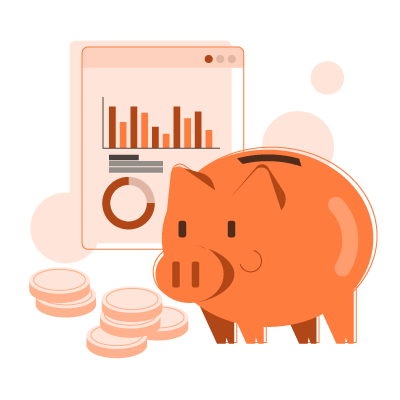
Important information
about books
Expenses must be directly related to obtaining income. If any expense is used personally and also for the needs of the activity, please consult it, since the Tax Agency does not allow its deduction.
4 criteria must be met to consider an expense as deductible:That said expense is related to the activity as stated above
That the corresponding invoice “in order” is duly completed and nominative.
That the means of payment for said expense be available (transfer, check, card)
That it is transcribed to the Expense Book and/or to the accounting
Register of
Login
#1
Registration and login:
If this is your first time on the platform, you will likely need to register with an email address and create a password.
Once you are registered, you can log in with the credentials you created.
#2
Control and navigation panel:
After you log in, you’ll probably see a dashboard or home page with an overview of your current data.
You should be able to navigate the platform using the navigation menus. Look for drop-down menus, sidebars, or menus at the top of the screen.
#3
Inserting invoice records:
Look for a button or link that says “New Invoice,” “Add Invoice,” or something similar. This will take you to a new screen where you can enter the invoice details.
You will need to enter invoice details such as invoice number, date, customer name, item breakdown and taxes, and total.
Some platforms may allow you to upload an invoice file, such as a PDF or image, and automatically extract the details.
When you have entered all the details, you can save the invoice. This should appear in your list of invoices.
#4
Invoice management:
Once the invoice is saved, you will be able to see it in your invoice list. You can click on an invoice to see full details.
You may also be able to edit the invoice if you need to update or correct any details. Look for a button or link that says “Edit” or something similar.
Some platforms allow you to search or filter your invoices by different criteria, such as date, client or total.
#5
Reports and analysis:
The platform can provide you with reports and analysis based on your invoices. This could include a summary of your income and expenses, an overview of your most profitable clients, and more.
#6
Customer Support:
If you’re having trouble using the platform, look for a “Help” or “Support” section. There may be an FAQ section, or a live chat or support email that you can contact.
Once presented,
Go to the platform
Once presented,
We can help you?
You can contact us so that together we can find the best solution for your needs.
